Archive for February 2014
Tutorial Virtual PC (Virtual Machine)
Virtual PC adalah mesin virtual untuk membangun komputer impian
anda sehingga anda bisa menentukan spesifikasi komputer sesuai dengan
keinginan anda. Melanjutkan artikel sebelumnya tentang penjelasan Windows Virtual PC - virtual machine, pada kesempatan kali ini saya akan berbagi tentang tutorial virtual PC dan bagaimana cara menjalankan virtual PC.
- Setelah anda menginstal virtual PC pada komputer anda, kemudian jalankan program tersebut.
- Setelah membuka program virtual PC, pilih NEW untuk membuat komputer virtual anda
- Kemudian muncul virtual PC wizard, maka pilih NEXT untuk melanjutkan.
- Selanjutkanya centang create a new virtual machine untuk membuat mesin virtual anda kemuadian klik NEXT.
- Langkah selanjutnya beri nama Virtual machine anda kemudian klik NEXT untuk melanjutkan.
- Pada langkah selanjutnya kita bisa memilih sistem operasi, tetapi untuk lebih mudah pilih other kemudian klik NEXT
- Pada saat konfigurasi memori, saya sarakan untuk mencentang
adjusting memori, sehingga kita bisa menentukan kapasitas memori yang
akan digunakan. Jangan sampai menggunakan semua kapasitas memori yang
tertera pada virtual PC. kemudian klik NEXT untuk melanjutkan.

- Selanjutnya pada saat konfigurasi hardisk, centang a new virtual hardisk kemudian klik NEXT
- Disini kita bisa menetukan jumlah kapasitas harddisk yang digunakan, kemudian pilih NEXT.

- Untuk menyelesaikan proses, klik FINISH pada wizard.
- Setelah finishing maka nama virtual machine anda akan tertera pada Virtual PC console.
- Untuk menjalankannya, klik pada virtual machine anda dan klik start maka akan membuka mesin virtual anda.
- Untuk memasukan CD instalasi, klik CD pada menu toolbar, kemudian pilih capture ISO image. kemudian pilih file ISO pada komputer anda.
- Anda harus menyediakan file CD instalasi dalam bentuk ISO files karena virtual PC mendukung format ISO.
- Setelah anda melakukan capture ISO image, klik action ----> restart untuk merestart virtual komputer anda
- semoga artikel ini bisa bermanfaat
Belajar instalasi windows XP dengan virtual PC (Windows Virtual PC)
Belajar langkah-langkah instalasi windows XP menggunakan virtual PC
sangat membantu guru dalam mengajarkan langkah-langkah instalasi windows
XP pada siswanya, karena dengan virtual PC kita tidak perlu menginstal
windows XP secara permanen ltetapi kita hanya menginstal windows Xp
tersebut pada virtual PC kita sehingga proses pembelajaran instalasi
windows XP tidak mengganggu kerja dari komputer yang digunakan. Alasan
lain jika ada kesalahan pada saat proses instalasi kita tidak perlu
mengintal ulang komputer kita karena virtual PC tidak merusak sistem
operasi yang ada pada komputer kita.
Beberapa hal yang harus dipersiapkan untuk belajar instalasi windows XP menggunakan virtual PC:
1. Kita harus punya aplikasi virtual PC, aplikasi ini bisa kita download di internet.
2. Master windows Xp dengan format ISO, atau anda juga bisa menggunakan CD instalasi windows XP
3. Komputer sebagai media instalasinya.
Setelah peralatan tersebut sudah dipersiapkan, sekarang kita mulai langkah-langkah berlajar instalasi windows XP menggunakan virtual PC
1. Langkah pertama, instal aplikasi virtual PC ke dalam komputer anda.
2. Setelah selesai diinstal jalankan program virtual PC.
3. Disini kita harus setting dulu spesifikasi komputer pada virtual PC kita, baca disini(tutorial virtual PC)untuk settingnya.
4. Setelah aplikasi virtual PC dijalankan, pilih CD pada menu bar dibagian atas tampilan virtual PC.
5. Selanjutnya pilih capture ISO image, kemudian pilih master windows Xp yang sudah berformat ISO kemudian klik open.
6. Selanjutnya pilih action kemudian restart maka anda bisa belajar langkah-langkah instalasi windows Xp
7. Kemludian lanjutkan langkah-langkahnya seperti instalasi pada windows XP, untuk belajar langkah-langkahnya anda bisa membacanya disini (Langkah-langkah instalasi windows XP)
Beberapa hal yang harus dipersiapkan untuk belajar instalasi windows XP menggunakan virtual PC:
1. Kita harus punya aplikasi virtual PC, aplikasi ini bisa kita download di internet.
2. Master windows Xp dengan format ISO, atau anda juga bisa menggunakan CD instalasi windows XP
3. Komputer sebagai media instalasinya.
Setelah peralatan tersebut sudah dipersiapkan, sekarang kita mulai langkah-langkah berlajar instalasi windows XP menggunakan virtual PC
1. Langkah pertama, instal aplikasi virtual PC ke dalam komputer anda.
2. Setelah selesai diinstal jalankan program virtual PC.
3. Disini kita harus setting dulu spesifikasi komputer pada virtual PC kita, baca disini(tutorial virtual PC)untuk settingnya.
4. Setelah aplikasi virtual PC dijalankan, pilih CD pada menu bar dibagian atas tampilan virtual PC.
5. Selanjutnya pilih capture ISO image, kemudian pilih master windows Xp yang sudah berformat ISO kemudian klik open.
6. Selanjutnya pilih action kemudian restart maka anda bisa belajar langkah-langkah instalasi windows Xp
7. Kemludian lanjutkan langkah-langkahnya seperti instalasi pada windows XP, untuk belajar langkah-langkahnya anda bisa membacanya disini (Langkah-langkah instalasi windows XP)
Free Download VirtualBox 4.2.8 r83876 Update Terbaru 2014
Gratis Download
Oracle VM VirtualBox 4.2.8 r83876 versi terbaru 2013. Kini Oracle VM
VirtualBox telah tersedia untuk diperbarui ke versi 4.2.8 r83876 yang
dapat di download secara gratis. dan ini merupakan versi terbaru update
februari 2013.
VirtualBox adalah sebuah aplikasi virtualisasi, yang bisa digunakan untuk mengeksekusi sistem operasi tambahan di dalam sistem operasi utama. Biar anda lebih paham, saya kasih contoh, umpamanya saya mempunyai sistem operasi Windows yang terpasang di komputer saya, maka saya dapat pula menjalankan sistem operasi lain yang saya inginkan di dalam sistem operasi Windows saya.
Nah dari contoh diatas dapat kita ketahui bahwa Fungsi Virtual Box ini sangat penting jika Anda ingin melakukan ujicoba dan simulasi instalasi pada suatu sistem operasi tanpa harus kehilangan sistem yang sudah terinstal pada komputer anda, jadi sangat memudahkan kita dalam melakukan uji coba Sistem Operasi.
Saat ini,VM VirtualBox 4.2.8 r83876 support pada OS Windows, Linux, Macintosh, dan host Solaris dan mendukung sebagian besar sistem operasi terbaru. Aplikasi ini dilengkapi dengan antarmuka yang intuitif yang memungkinkan pengguna untuk menambahkan mesin virtual yang baru dan memilih OS yang mereka inginkan (baik itu Solaris, Windows, Linux, BSD atau Mac OS X), serta versi yang tepat. Langkah berikutnya termasuk menempatkan mesin virtual baru jumlah RAM dan ruang HDD, serta jenis penyimpanan dinamis atau default, itu adalah untuk menempati pada PC.
Anda hanya perlu menekan tombol Start - setelah berjalan, Anda dapat menghentikan sebentar, ulang atau menutup mesin virtual Anda, atau bahkan clone atau membuat desktop shortcut khusus untuk membantu Anda membukanya setiap kali Anda membutuhkannya.
VM VirtualBox 4.2.8 r83876 juga dilengkapi dukungan hardware serbaguna, sehingga Anda dapat membuat mesin virtual yang memiliki hingga CPU virtual (terlepas dari berapa banyak core yang Anda miliki secara fisik pada PC Anda), yang mengenali perangkat USB atau orang yang datang dengan resolusi multiscreen, terintegrasi iSCSI mendukung dan PXE boot jaringan.Oracle VM VirtualBox ini dapat bermanfaat untuk pemula dan ahli, serta aplikasi ini dapat berjalan dalam waktu singkat.
VirtualBox adalah sebuah aplikasi virtualisasi, yang bisa digunakan untuk mengeksekusi sistem operasi tambahan di dalam sistem operasi utama. Biar anda lebih paham, saya kasih contoh, umpamanya saya mempunyai sistem operasi Windows yang terpasang di komputer saya, maka saya dapat pula menjalankan sistem operasi lain yang saya inginkan di dalam sistem operasi Windows saya.
Nah dari contoh diatas dapat kita ketahui bahwa Fungsi Virtual Box ini sangat penting jika Anda ingin melakukan ujicoba dan simulasi instalasi pada suatu sistem operasi tanpa harus kehilangan sistem yang sudah terinstal pada komputer anda, jadi sangat memudahkan kita dalam melakukan uji coba Sistem Operasi.
Saat ini,VM VirtualBox 4.2.8 r83876 support pada OS Windows, Linux, Macintosh, dan host Solaris dan mendukung sebagian besar sistem operasi terbaru. Aplikasi ini dilengkapi dengan antarmuka yang intuitif yang memungkinkan pengguna untuk menambahkan mesin virtual yang baru dan memilih OS yang mereka inginkan (baik itu Solaris, Windows, Linux, BSD atau Mac OS X), serta versi yang tepat. Langkah berikutnya termasuk menempatkan mesin virtual baru jumlah RAM dan ruang HDD, serta jenis penyimpanan dinamis atau default, itu adalah untuk menempati pada PC.
Anda hanya perlu menekan tombol Start - setelah berjalan, Anda dapat menghentikan sebentar, ulang atau menutup mesin virtual Anda, atau bahkan clone atau membuat desktop shortcut khusus untuk membantu Anda membukanya setiap kali Anda membutuhkannya.
VM VirtualBox 4.2.8 r83876 juga dilengkapi dukungan hardware serbaguna, sehingga Anda dapat membuat mesin virtual yang memiliki hingga CPU virtual (terlepas dari berapa banyak core yang Anda miliki secara fisik pada PC Anda), yang mengenali perangkat USB atau orang yang datang dengan resolusi multiscreen, terintegrasi iSCSI mendukung dan PXE boot jaringan.Oracle VM VirtualBox ini dapat bermanfaat untuk pemula dan ahli, serta aplikasi ini dapat berjalan dalam waktu singkat.
Judul:
|
Oracle VM VirtualBox 4.2.8 r83876
|
Nama file:
|
VirtualBox-4.2.8-83876-Win.exe
|
File size:
| 93.28MB (97,807,120 bytes) |
OS:
|
Windows XP / Vista / Windows7 / XP64 / Vista64 / Windows7 64 / Windows8 / Windows8 64
|
Bahasa:
|
Multi bahasa
|
Lisensi:
|
Open Source
|
Army Sniper Academy
Name - Army Sniper Academy
Category - shooting fighting
Resolution - 320x240
Type - jar
Size - 294 KB
Category - shooting fighting
Resolution - 320x240
Type - jar
Size - 294 KB
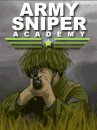 |
|
download Army Sniper Academy free, download Army Sniper Academy for freeArmy Sniper Academy, free download direct link Army Sniper Academydownload Army Sniper Academy, free download
Army Sniper Academydownload free mobile games, free jar games
downloads, download mobile gamesdownload game Army Sniper Academy free
Baseball Superstars 2008 S60v3
Name - Baseball Superstars 2008 S60v3
Category - sport racing
Resolution - 320x240
Type - jar
Size - 435 KB
Category - sport racing
Resolution - 320x240
Type - jar
Size - 435 KB
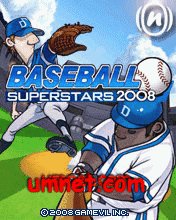 |
|
download Baseball Superstars 2008 S60v3 free, download Baseball Superstars 2008 S60v3 for freeBaseball Superstars 2008 S60v3, free download direct link Baseball Superstars 2008 S60v3download Baseball Superstars 2008 S60v3, free download Baseball Superstars 2008 S60v3download free mobile games, free jar games downloads, download mobile gamesdownload game Baseball Superstars 2008 S60v3 free
Asphalt 6 HD
Name - Asphalt 6 HD
Category - sport racing
Resolution - 320x240
Type - jar
Size - 1033 KB
Category - sport racing
Resolution - 320x240
Type - jar
Size - 1033 KB
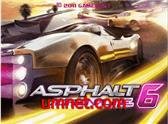 |
|
download Asphalt 6 HD free, download Asphalt 6 HD for freeAsphalt 6 HD, free download direct link Asphalt 6 HDdownload Asphalt 6 HD, free download Asphalt 6 HDdownload free mobile games, free jar games downloads, download mobile gamesdownload game Asphalt 6 HD free
Nfs undercover Es
Name - Nfs undercover Es
Category - sport racing
Resolution - 320x240
Type - jar
Size - 887 KB
Category - sport racing
Resolution - 320x240
Type - jar
Size - 887 KB
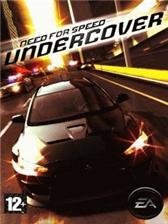 |
|
download Nfs undercover Es free, download Nfs undercover Es for freeNfs undercover Es, free download direct link
Nfs undercover Esdownload Nfs undercover Es, free download Nfs
undercover Esdownload free mobile games, free jar games downloads,
download mobile gamesdownload game Nfs undercover Es free
Fort Apocalypse
Name - Fort Apocalypse
Category - action adventure
Resolution - 320x240
Type - jar
Size - 381 KB
Category - action adventure
Resolution - 320x240
Type - jar
Size - 381 KB
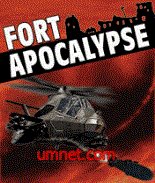 |
|
download Fort Apocalypse free, download Fort Apocalypse for freeFort Apocalypse, free download direct link
Fort Apocalypsedownload Fort Apocalypse, free download Fort
Apocalypsedownload free mobile games, free jar games downloads, download
mobile gamesdownload game Fort Apocalypse free
Devil hunter X
Name - Devil hunter X
Category - action adventure
Resolution - 320x240
Type - jar
Size - 932 KB
Category - action adventure
Resolution - 320x240
Type - jar
Size - 932 KB
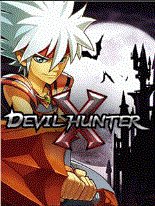 |
|
download Devil hunter X free, download Devil hunter X for freeDevil hunter X, free download direct link Devil hunter Xdownload Devil hunter X, free download Devil hunter Xdownload free mobile games, free jar games downloads, download mobile gamesdownload game Devil hunter X free
Fishing-Off-The-Hook-2


» hook 352x416 656.7 Kb
» hook 360x640 1138.55 Kb
» hook 480x800 1222.52 Kb
» hook 320x240 784.09 Kb
» hook 240x320 956.77 Kb
» hook 128x160 452.54 Kb
» hook 176x208 633.98 Kb
» hook 176x220 359.21 Kb
» hook 128x128 130.05 Kb
Fishing-Off-The-Hook


» FishingOfftheHook 352x416 473.12 Kb
» FishingOfftheHook 360x640 1002.34 Kb
» FishingOfftheHook 800x480 1120.1 Kb
» FishingOfftheHook 320x240 783.74 Kb
» FishingOfftheHook 240x320 215.26 Kb
» FishingOfftheHook 128x160 146.58 Kb
» FishingOfftheHook 176x208 528.04 Kb
» FishingOfftheHook 176x220 521.75 Kb
» FishingOfftheHook 128x128 146.58 Kb
Fifa-Manager-2009


» manager240320 480.88 Kb
» manager176220 399.49 Kb
» manager176208 399.49 Kb
» manager128128 247.22 Kb
Fight-Night-Round-4


» FightNightRoun240x320 382.66 Kb
» FightNightRoun176x208 292.31 Kb
» FightNightRoun128x160 84.71 Kb
Paper Toss
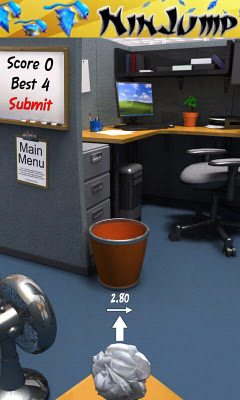

Have you ever been bored at work, crumpled up a piece of paper and counted how many times you can make it in a small trash can? Has your boss ever gone out for a quick bite while you and your co-workers see how far you can move the trash can away and still make the paper shot? Have you ever brought in electric fans to make the shot even harder? Backflip Studios is happy to announce that we have brought this amazing and hilarious experience to Android.
This game is oddly satisfying . . . much like tossing a real ball of crumpled paper into a metal trash basket. So realistic, you will think you are stuck in an office killing time. Amaze, share and compare your scores with friends and others on the online global scoreboard.
Game includes:
-Gorgeous graphics
-6 levels of varied difficulty
-Innovative flick control
-Hi-Res graphics for newer devices
-Global online scoreboard
-Animated paper
-Real office sounds
-Varying wind speed from fan impacts paper flight
Let us know what you think.

HD Audio Recorder


HD Audio Recorder Pro Version 1.0
HD Audio Recorder Pro is a high quality voice recording app, store your recordings as voice memos and share them with your colleagues/friends, this application uses optimal voice recording settings to give you the best possible HD recording experience right out of the box.
Features:
1. HD Audio recording using AAC Audio encoding or 16 Bit PCM Encoding.
2. Simple UI, instant start, plain ICS theme for Android 3.0+ devices.
3. All the required functionality is in one screen and within the user’s click.
4. Supported operations in Pro Version 1.0
a. Send/Share your recording.
b. Rename your recording.
c. Delete your recording right from the app.
d. Save the recording file as your phone’s ringtone.
e. Help on how to get acquainted with all the features
5. A timer to monitor your recording time.
6. Click on the item in the list to play the file and long click to perform operations.
7. Record in either PCM or AAC formats.
8. Delete/Share multiple files at the same time
9. Fluid animation on the recording items.
10. Stealth recording mode by either switching off the screen or pressing the home button.
HQ Audio recorder v1.2.2,
Fixes recording bug
ActionBar implementation throughout the app
contextual ActionBar for selection of items in multiple selection activity.
Size : 1.0M
Current Version : 1.2.6
Requires Android : 2.3 and up

Animated Photo Frame Widget

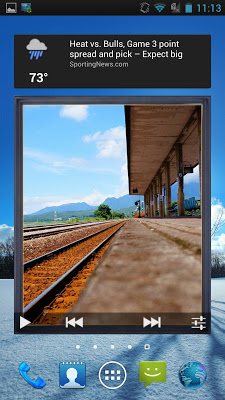
The most gorgeous, the most powerful photo player application.
The best Photo Widget with lots of elegant photo frames for Android.
Animated Photo Frame Widget can help you to create your own unique photo widget.
It differs from other photo widgets and offers up to 20 picture frames and 7 transition modes during slideshow process.
It can enhance the diversity of your desktop and make your album choosing more conveniently by its’ photo selector.
Main Features of Animated Photo Frame Widget
Smooth in passing to next slide with wonderful transition effects :
7 options available
No Animation, Fade in/out, slide, scale, rotate, page down, page turning
Zooms in and out without damaging the image quality :
Any size can be supported by Animated Photo Frame Widget.
Free adjustment and place of your frame Personalization (2*2 minimum , no restriction on maximum )
Quick speed on selecting the whole album or photos :
No need to assign specific path/route or to select photos by other tools.
Built-in album selector can list all of your photos in an easy way.
Considerate power-saving design :
It would automatically stop updating when you close the screen without consuming the battery of device.
It will automatically launch update function when you open the screen.
Console panel :
Easily stop the auto-play function anytime and skim photos manually by widget.
Random play / Shuffle :
You can play any album in shuffle or directly play all photos saved in the device.
Independent Widget :
You can place some widgets on the desktop. Each of them works independently.
Image Observer :
You can edit/crop add or delete photos in albums, image observer will auto rescan the photo list.
If you want to support us, You can choose Animated Photo Frame Widget + with more features.
Pro version features
. Slideshow interval can be chosen
. One click shuffle all your photos
. 4 in 1 photo frame widget
. Future update functions and more than 30 kinds of different design photo frame.
. New rich design sense of the time panel
. Simultaneously select multiple albums playback
. Gallery Click Function
. No ads
Attentions
After install app, you must start with few steps.
(It doesn’t exist in app list.)
Home -> Apps -> Widget -> Animated Photo Frame Widget -> Drag it to home
Or
Long click home -> Widget -> Animated Photo Frame Widget -> Drag it to home
Technical info
HTC Sense UI 4+ launcher do not support animated transitions. Install other launcher to enjoy this widget»
We recommend installing Android OS 3.0 or higher.
In order to the simple operation, not included in the photo cropping function.
It already contains picture zoom adjustment function.
Try to adjust the picture frame size.
Thanks for reading and we hope you enjoy Your Animated Photo Frame Widget.
Size : 11M
Current Version : 3.8.5
Requires Android : 3.0 and up

My Android
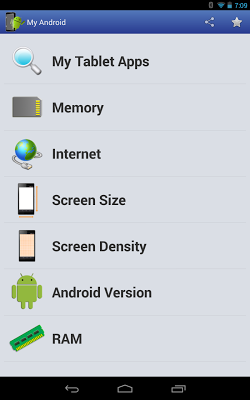
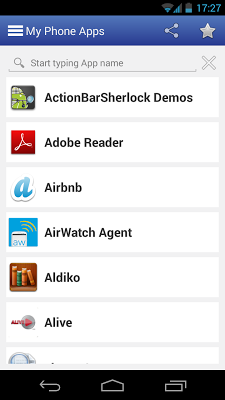
My Android app provides information about your phone and tablet in an easy to understand way.
What is the size of my phone screen? Am I on 2G, 3G, 4G or Wi-Fi? How much is my phone memory? What is the RAM of my phone? What is the model number?… If such are the questions troubling you then My Android app is for you.
My Android app will help you to know the following:
1. Provides a list of apps installed on your phone with option to search and launch apps.
2. Phone and SD card memory info – How much is free and used?
3. Internet connection (2G, 3G, 4G or Wi-Fi) device is connected to.
4. Screen size in pixels and inches.
5. Screen density – Low, Medium, High, Extra High, Extra Extra High.
6. Android OS name (Ex. Jelly Bean) and version number.
7. RAM of the device.
8. Manufacturer and Model number of the device.
My Android app presents the above information in a very neat and simple manner so that anybody can easily understand. Cool user interface with some cute animations.
Supported in 16 languages:
Arabic, Chinese, English, French, German, Indonesian, Italian, Japanese, Korean, Malay, Portuguese, Romanian, Russian, Spanish, Turkish, and Vietnamese.
Hope you like My Android!
Size : 4.4M
Current Version : 1.4.0
Requires Android : 2.3 and up

Camera Nexus 7
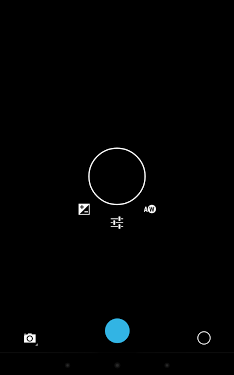
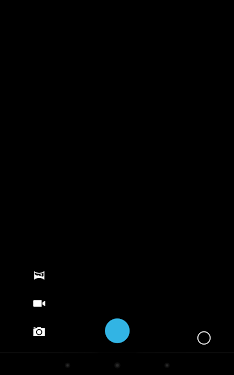
This application is a SHORTCUT to the OFFICIAL APPLICATION CAMERA (Already installed on all nexus but not accessible by default)
No ads, no permissions, no tracking as others applications. Just Enjoy
Compatible with ALL device Android.
Size : 12k
Current Version : 1.0
Requires Android : 2.3.3 and up

Weather for Switzerland

Find quickly and easily every day the weather forecast LIVE for Switzerland supervised 24/24 by weather forecasters Swiss experts updated up to 10X a day!
- Weather forecast for the morning / afternoon / evening
- Value of forecast reliability
- Probability of sunshine and precipitations
- Perceived temperature
- Average, mimimum and maximum temparature
- Wind force, wind direction, gust force
- Limit of snowfall
- Limit zero degrees
- Fog
- Graphics
Exposure for 5 days in landscape mode.
Size : 9.5M
Current Version : 1.21
Requires Android : 1.6 and up

Android SMS Backup & Restore
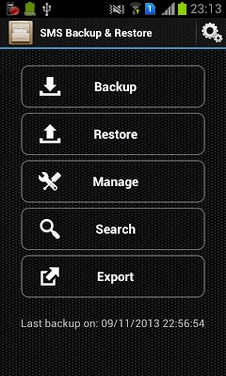
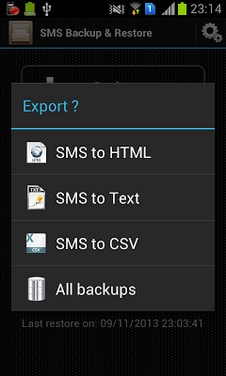
Best SMS Backup & Restore tool. Easy application lock tool!
Backup and Restore your SMS Messages to SD Card, Gmail account or Dropbox account. Lock any application you want.
Features:
. Backup and restore your SMS messages
. Backup SMS messages to your Gmail account
. Backup SMS messages to your Dropbox account
. Email a backup file
. Export SMS messages in TXT, CSV or HTML format
. Import SMS messages from TXT or CSV file
. Protect your SMS application with a password
. Schedule automatic backups or manually back up your SMS messages
. Search the SMS messages through your backups and export results
. View backup contents on your phone or computer
This application needs access to the following:
- Your messages
edit SMS or MMS, read SMS or MMS
* Needed to read or write sms messages during backup or restore process.
- Network communication
full Internet access
view network state
* To access Gmail account
- Storage
modify/delete SD card contents
* To export sms messages to sdcard.
- Your personal information
read contact data
* To display contact names in backups.
- System tools
prevent phone from sleeping
automatically start at boot
retrieve running applications
* To prevent the phone from going to sleep during backup or restore process.
* To start schedule backups after reboot
* To protect SMS application using a password
- Hardware controls
control vibrator
* To vibrate when the backup or restore operation is completed.
Size : 1.3M
Current Version : 3.3.3
Requires Android : 2.0 and up









